Telling STORIES with DATA
- Mark Cunningham

- May 1, 2021
- 8 min read
Updated: Oct 27, 2021

Storytelling.... It is definitely not new. It has been an important tool used to pass information and insights on from generation to generation, since the dawn of man.
In today's world the art of storytelling has become an important skill in business as the ability to take someone on a journey, to pull them in and to make them understand, are all essential communication skills. These are needed to get;
the client to buy your product or service,
a manager to approve budget for a new project,
the team to follow your vision.
These all require some form of storytelling to be successful.
So what makes a good story and how do you become a better storyteller? There is a great book by Carmine Gallo called Talk like Ted which I highly recommend. He has done a lot of research into the specific principles of 'what makes a great Ted Talk'.
The principles he shares will teach you how to tell a great story. So let's learn more below.
The Report
But first, let's see a report which I have created as part of a course I recently completed called 'Storytelling with Data'. I'll use this report as well as others to highlight ways in which storytelling best practices can be incorporated in to data visualization deliveries.
The report itself covers flight data of all arrivals and departures through San Francisco airport in the month of March 2020. What is the story behind that data? Click through the report to to learn for yourself.
Now back to the principles and how they can be incorporated into the design and build of your dashboards.
The Principles
Carmine Gallo's analysis identifies the following 3 principles for a great Presentation.
Persuasive presentations have ethos, logos and pathos.
You can make your presentation memorable by sharing information in novel ways.
The Rule of 3. The Rule of 3. The Rule of 3.
Let's look at each in turn:
1. Persuasive presentations have ethos, logos and pathos: A mode of persuasion put forward by Aristotle in the 4th century BC and still as important today as it was then.
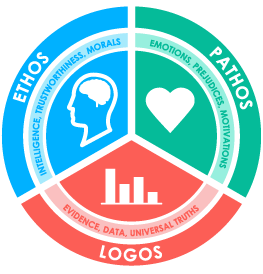
Ethos (Credibility): This relates to the credibility of the presenter and develops a level of trust with the audience that what is being presented is coming from a qualified and trusted source. If the presenter has no credibility then the message will never be heard and if it is, it will never be believed. You would have lost the audience before you have even begun. Usually credentials are established when a presenter is introduced. The same method should be employed when creating a dashboard. Introduce the bona fide credentials of the data itself to increase the confidence and credibility to the audience. To accomplish this, think about the following;
Where is the data from? When your audience is consuming your report, you can develop a level of trust by simply telling them where the data comes from. Make sure you consider this in terms of your audience and not from a technical perspective. If the data is sourced from an app, then it makes sense to name the app rather than database table(s) you are getting the data from.
How 'fresh' is the data? Is there a refresh schedule? If so, then let your audience know. Knowing when data is refreshed in a dashboard will help your audience better understand what they are looking at and minimize incorrect assumptions.
Engaging credible business evangelists: You infer trust via the bona fide credentials of others. If you have the trust and support of the Finance Director, then by default your financial BI report will be trusted by a wider audience. So ensure your reports are built in partnership with those that will be using it and that each answers a well defined question.

Example: The Power BI report above simply contains a link to the source data. This was placed on the Reports cover page to make it easy to find and reference. The data source also maintains a dictionary of terms which can be helpful for the more curious data consumer. If they want a better understanding of the data used, where it comes from or any rules associated with it then they can find it.
Logos (Logic): Used to describe the facts and figures, as well as any other information to support the presenter's message. Logos is very much connected to Ethos (credibility) as it significantly helps in building the trust the presenter has with the audience. In terms of data storytelling, Logos is extremely important as the facts and figures hold the insights you are trying to communicate. Where Ethos factors are critical in developing trust, Logos is critical in maintaining it. Trust can take a long time to build, but it can be quickly eroded when consistently bad data is put in front of the audience. Thus data quality programs are paramount in maintaining the trust developed, particularly where the dashboards created are being continually refreshed and updated. Another large topic deserving of a future post.
Pathos (Emotion): This is the last but the most important of the 3. Pathos is about making an emotional connection between you and your audience and its what storytelling is really all about. A good story connects with the reader, the listener or the viewer in a way that elicits that all illusive 'call to action'. The goal of any business analyst. What Carmine found, by analyzing over 500 TED talks, was that the really great ones all told stories. The relied heavily on creating an emotional connection through the use of story telling. In fact he came up with a winning formulae for each of the 3 elements; they are not all equal.

Pathos is emotive part of Storytelling and as can be seen above it is the most important element to focus on. Think of it this way. The ethos and logos are the minimum barriers to entry. With out good quality data and associated credibility of the data source, then you really have no story to tell. You need these 2 before you can consider connecting with your audience.
If presenting your report to your audience you will be able to call on your oratory skills and passion to support the delivery of your insights.. However, you may not have the opportunity to present the insights directly thus making it more difficult to convey your message.
Although more difficult, there are techniques that can be used to promote the message in a meaningful and visual ways. These techniques are synonymous with best practice design and often leverage the way the brain compiles visual information so you can get you message told in a intuitive and articulate manner. Pre-attentive visual properties and the Gestalt principles of design that are well known and widely used range of techniques to bring the data story to life.
The next blog in series will specifically focus on use of Gestalt principles and how they can be applied in Power BI.
2. Making it Memorable: People are bombarded with data daily. Attention is a commodity that every analyst must compete for. Not only do you need to gain someone's attention, you need to keep it long enough for the message to be conveyed and remembered. This is a tough task when can presenting the data so how do you do it when the the report will be only read by the user?
Here are a few tips to make in memorable.
Use Bookmarks: Using bookmarks in Power BI to control the narrative for the reader is a good way to make the report more memorable. In the report above, I used bookmarks to highlight and annotate key insights as well as link the reader through to other media that told the story I wanted to tell. In this case it links through to a news segment reporting the cancellation of flights. This lets the reader 'experience' the event as told in the news at the time. It may even 'connect' with your target audience as they might say 'I remember' that. This connection supporting the pathos we are trying to achieve above.

Novelty: Another method to make the reading experience more memorable is to present the same information in more novel ways. Here is an example of what I did with my own resume to try and make it memorable for the reason. I have good reason to here as I am trying to make my resume stand out and be memorable compared with all the other out there. I used a Power BI to make my resume more interactive but also included interactive voting element that allowed readers to have their say on keeping or shaving my beard.
You can see the Power BI resume here along with a few details on how I created it.

I have even taken this a step further. I recently found a very interesting role on LinkedIn that I wanted to interview for. Knowing that the role would garner a lot of interest, I had to think of a way of making my resume more memorable. After a bit of detective work, I found that the hiring manager was a STAR WARS fan. Thus I recreated my resume to present the same information, but in a more memorable and targeted way. I changing the theme, profile picture and even the language used so it became a Star Wars story.
The Star Wars Version (Click here to see it yourself)

And the outcome? Within 1 hour of sending the STAR WARS version I had an interview scheduled. So not only had I managed to compete for attention I also managed to illicit the 'call to action' I was looking for > literally to get the opportunity to interview.
However, a word of caution here. Don't over use the novelty factor and make sure it doesn't over-whelm or confuse your message. There is a fine line here between novelty and gimmicky and its one that can be easily crossed. Err on the side of caution and if in doubt then test it with some users to gauge their response.
3. The Rule of 3: The rule is a writing principle that suggests that a trio of topics is more likely to be remembered because the information is conveyed in brief yet 'rhythmic' manner. Its simple and catchy thus easy to remember. Here are some well known examples;
Stop, Drop & Role - a world famous fire safety slogan.
See no Evil, hear no Evil, speak no Evil
Life, liberty and the Pursuit of Happiness - enshrined in the American Declaration of Independence
So how to incorporate this into visual storytelling? The key message here is keep it simple and don't over complicate what you are trying to convey. 'Less is more' and clutter is your enemy.
Top Tip: To keep focus, develop a concise title for your report and frame it as either a question or an insight. This helps you focus on what the elements on the report need to support. If you cant tie it back to supporting the title then consider if it needs to be there.
Here is a before and after example using this method.

The key message is that Asia Pacific is performing well compared to the the other locations that are either flat or in decline.
The title has been reworded to 'frame' the key insight that needs to be conveyed.
Only the key data is highlighted to draw attention to the reader to show who is doing really well (and really bad).
The 'call to action' in this instance is to continue the investment in Asia Pacific
The Conclusion
Storytelling is not new. It has always been, and will continue to be an important skill in many aspects of life. Storytelling is not the sole domain of the entertainer, it is also an extremely important skill for anyone who needs to articulate the stories in data in a meaningful, insightful and emotive way. Why? Because everyone likes a good story.
To be a good storyteller you also need to be articulate. The next post in this series will focus on how to be Visually Articulate and introduce the use of specific design principles and how they can be deployed using power BI.




Sounds interesting!
You have brought so many points here by exploring them with examples. Your suggestions are highly appreciated and intuitive.
Thank you very much for sharing such insightful post.